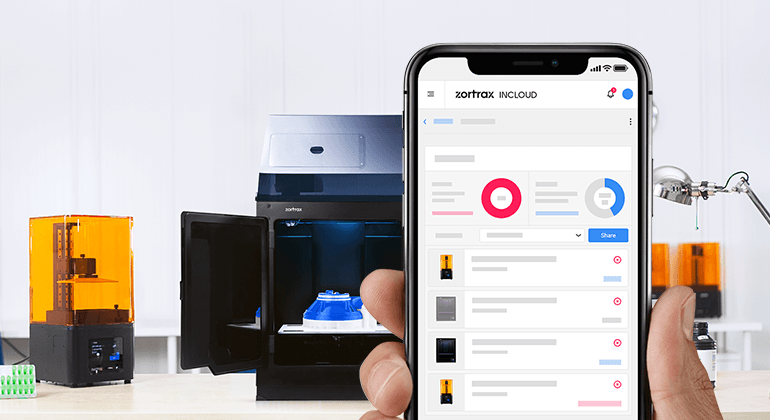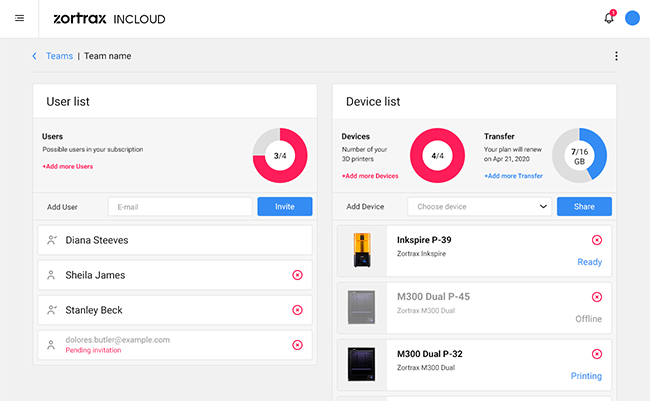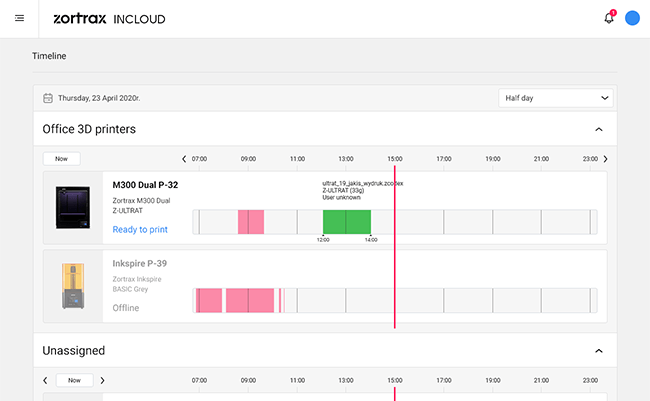Zortrax inCloud Software for Zortrax
Next level of 3D printing workflow management, Take your 3D printing management to the next level
Zortrax inCloud is a cloud-based platform for efficient management of 3D printers and teamwork focused on model production. It’s available to everyone who has registered their Zortrax machines through the Zortrax ID system. The inCloud provides a variety of features which optimize the workflow with printers and teams of people involved in various 3D printing projects. Depending on the number of printers you or your team works with, you can choose a subscription plan that will be suited to specific needs and include a determined amount of transfer required for uploading files through the cloud service. Thanks to Zortrax inCloud, you can access and monitor all your Zortrax devices from any place you want.
Power of Zortrax inCloud for Zortrax Eco Systems
Dashboard is a place where you can easily find all inCloud functionalities. All of your 3D printers and teams are there, gathered in one place. Here you can also see your current transfer plan and the available storage space.
Timeline is a neatly organized activity log of all 3D printers added to your inCloud account. You can check when and for how long each of your printers worked, was paused, or was idle. It’s also possible to see all the models printed on your devices simply by scrolling through their respective timelines.
Teams is a tool for managing people and 3D printers. You can create separate teams for current projects and assign chosen 3D printers to each of them. It is also possible to add multiple users, move them from one team to another, and dynamically reassign the available devices
Printing clusters is an option that lets you add more 3D printers to your inCloud account. This way you can create entire 3D printing farms and operate them remotely from anywhere in the world. Remember that you can only add devices that have already been registered on your Zortrax ID account. The number of devices you can add depends on your current transfer plan.
Multiprint lets you print the same model on all your 3D printers. With this option, a short-series production run can be initiated from anywhere in the world. A chosen model is simply uploaded to the available devices and the printing process is initiated on all of them at the same time.
Remote printing
with Remote printing, any model can be transferred to and printed on a chosen 3D printer from anywhere in the world.
Notifications let you keep tabs on everything that is going on with your devices. You can get notified whenever your action, like taking a finished print off a build platform, is required. It is possible to set up notifications for all activities performed by your devices.
Specific Plan for Zortrax inCloud
Zortrax inCloud PERSONAL
Simple plan for individuals who use a single Zortrax 3D printer
- add and manage your Zortrax device
- send commands to your printer remotely
- get notifications about the condition of your device
- transfer files to your printer
- manage files located on the USB storage
- access all details about your device remotely
- track your printing history
Zortrax inCloud TEAMS
Extended plan for professionals and teams for managing multiple Zortrax 3D printers
- use all features available in the basic and standard plan
- add and manage multiple devices
- create organizations and add users
- create teams to group devices and users
- manage groups of printers at once
- use bulk option to print one file in multiple devices
- print without USB storage
- get full product support